Connect to power
Go to system preferences and choose "software update"
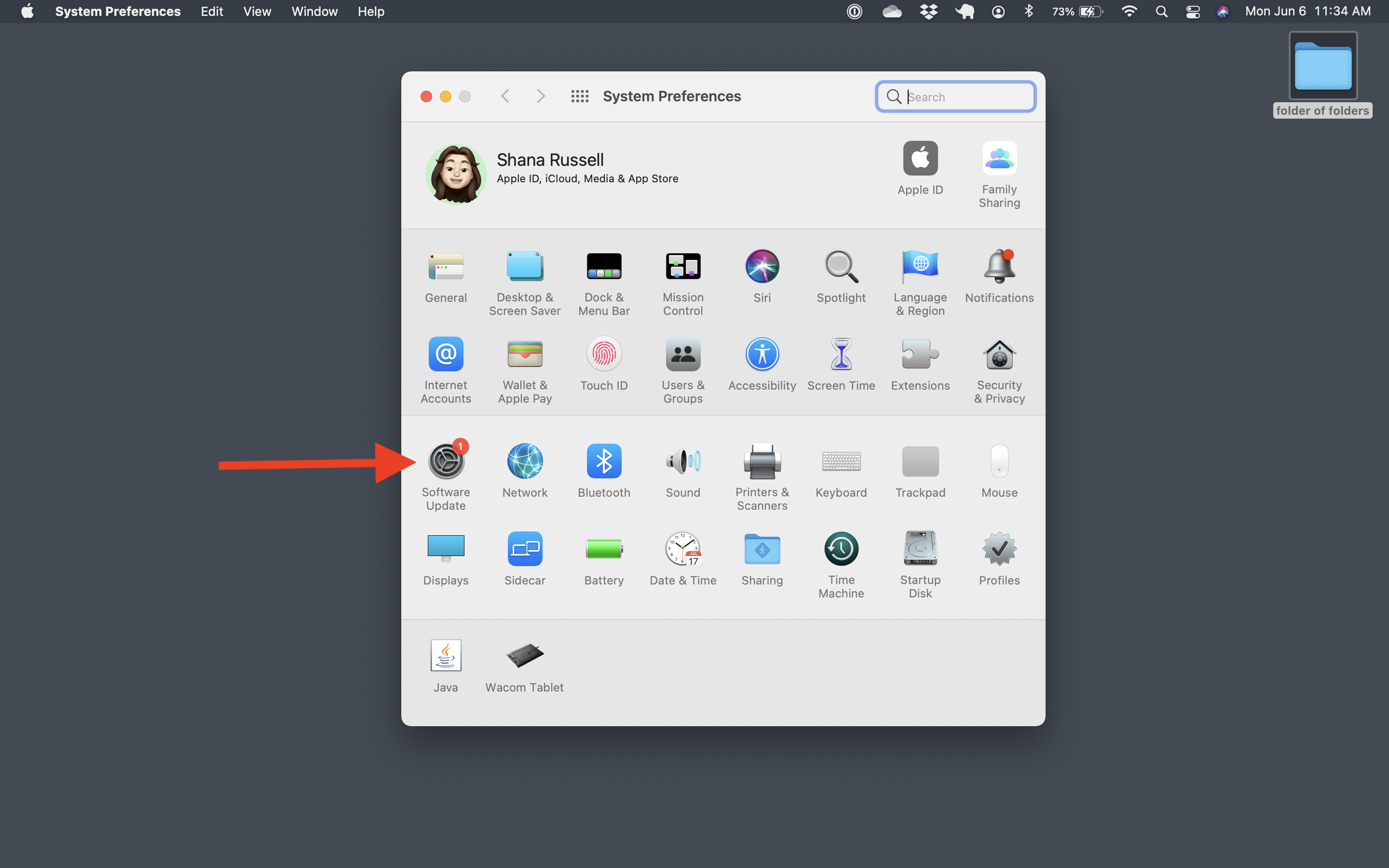
Click on "upgrade now"

The "Install macOS Monterey" application will open. Click "Continue"
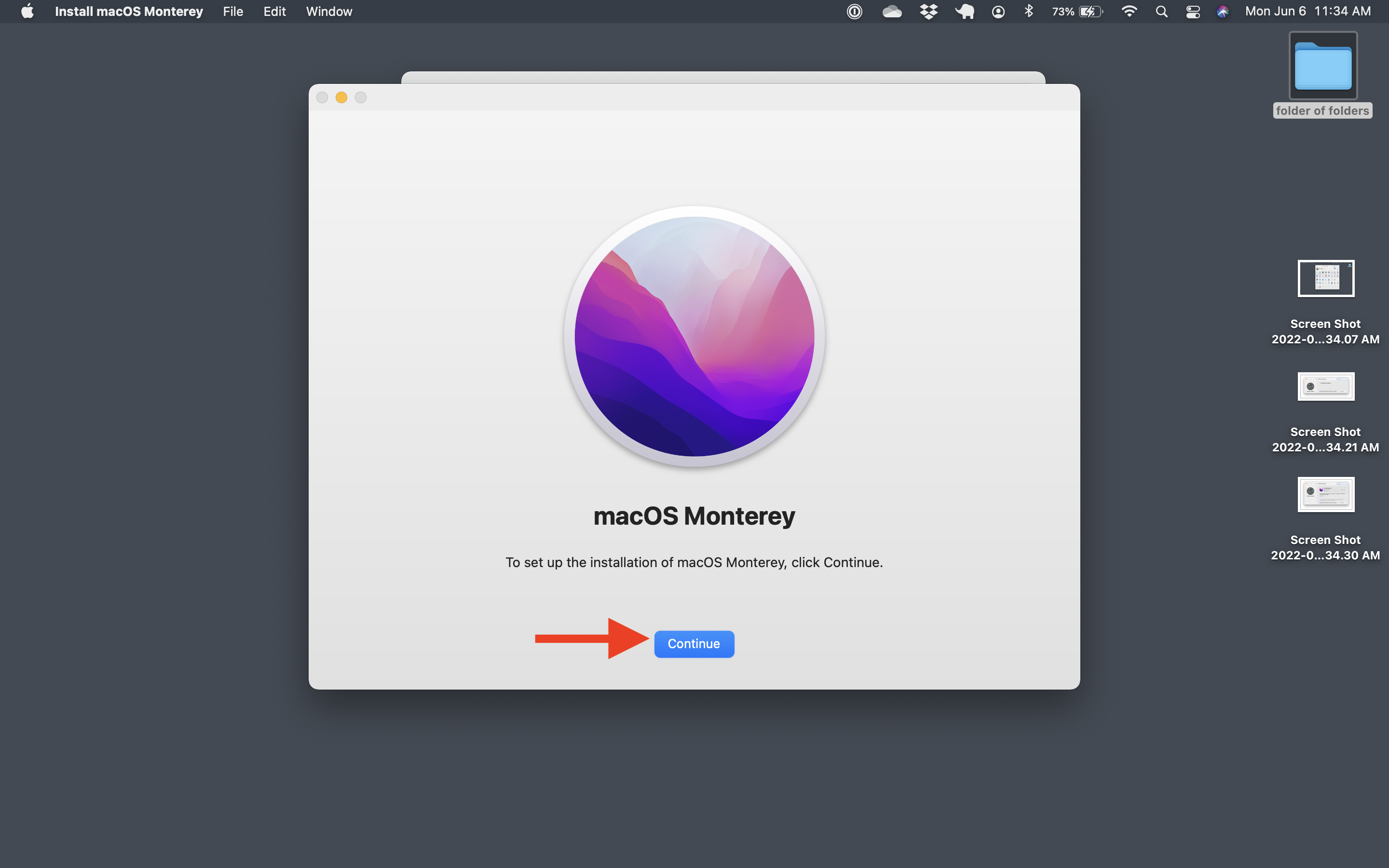
Click "Agree"
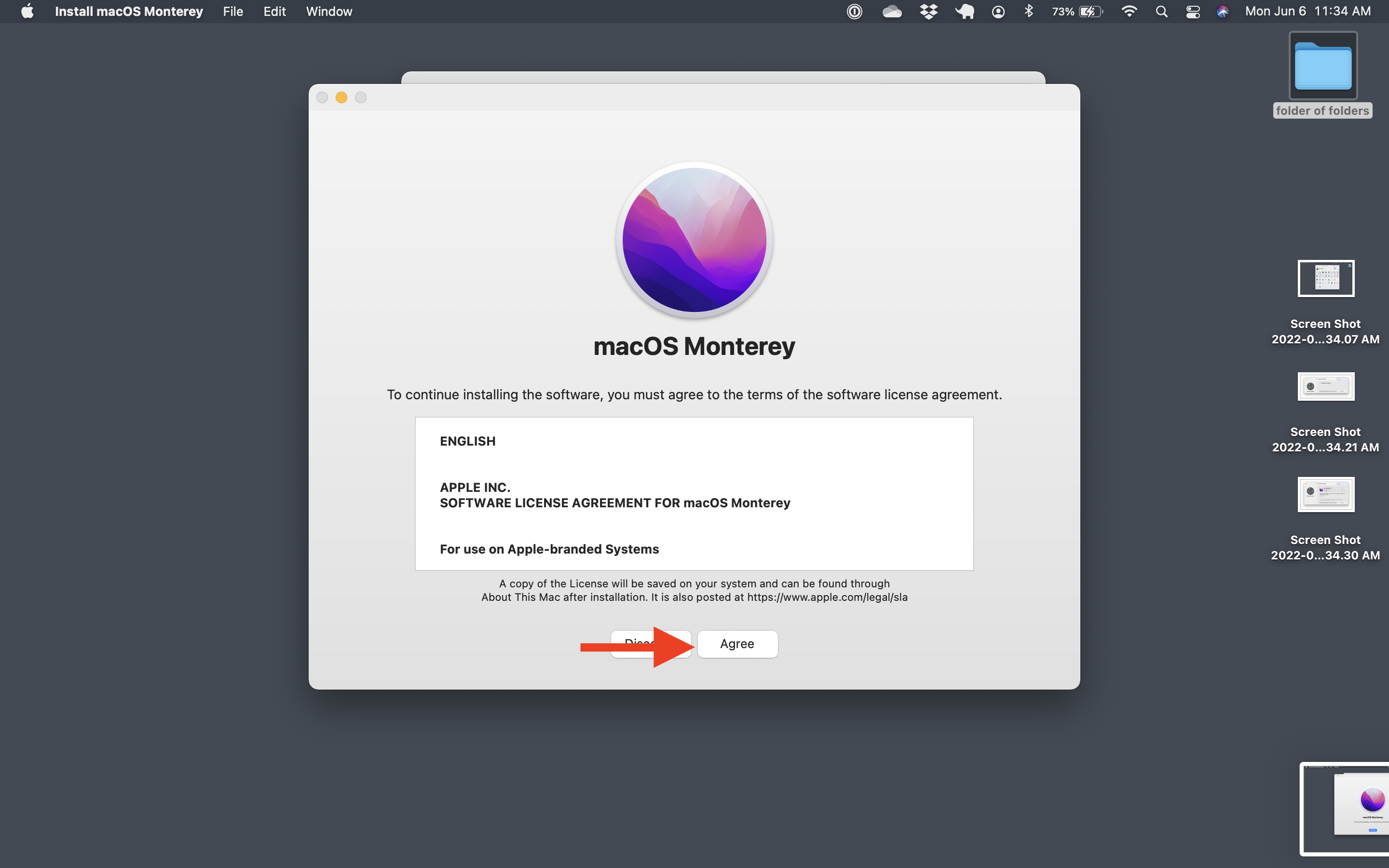
Click "Agree" again
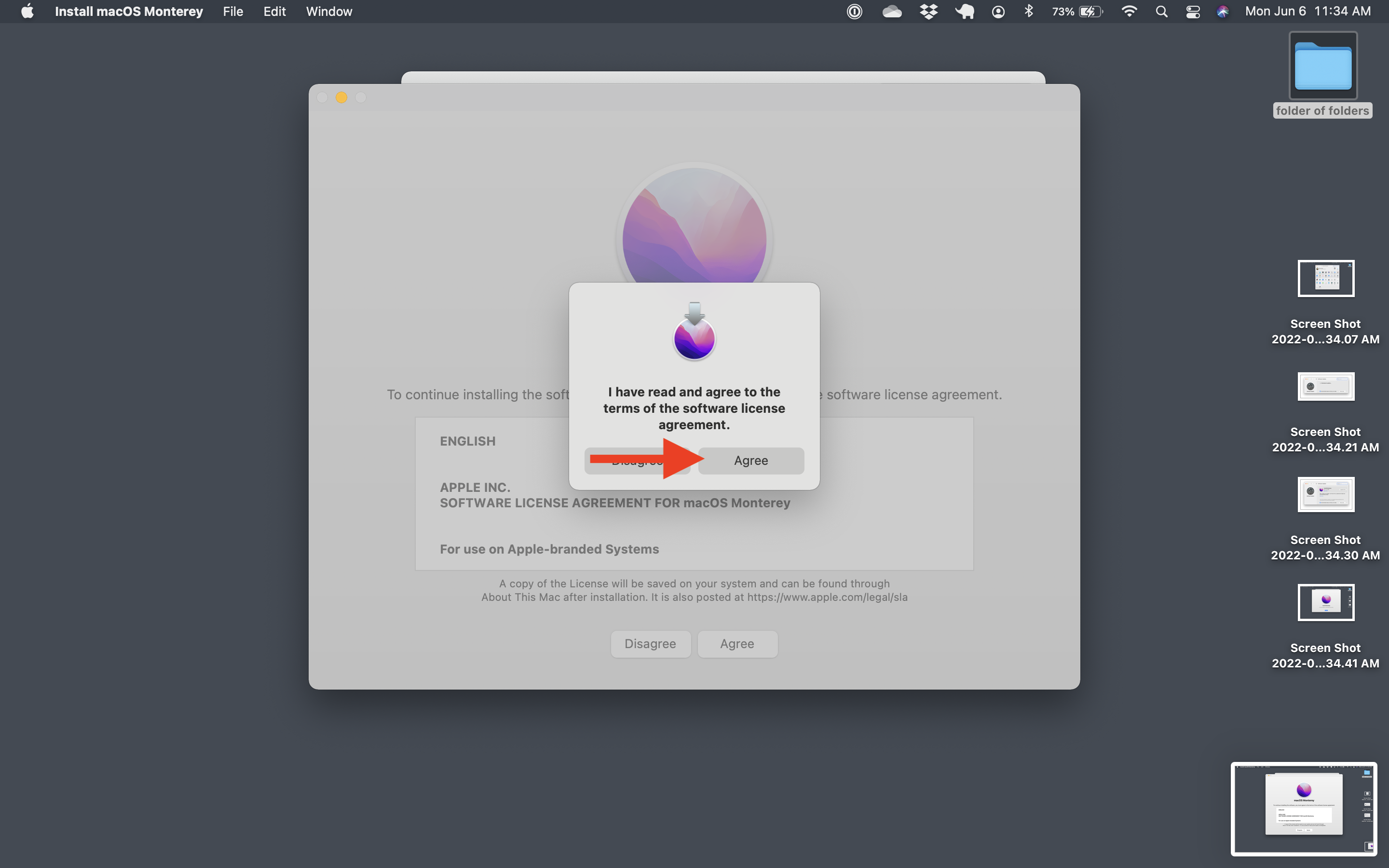
and again...
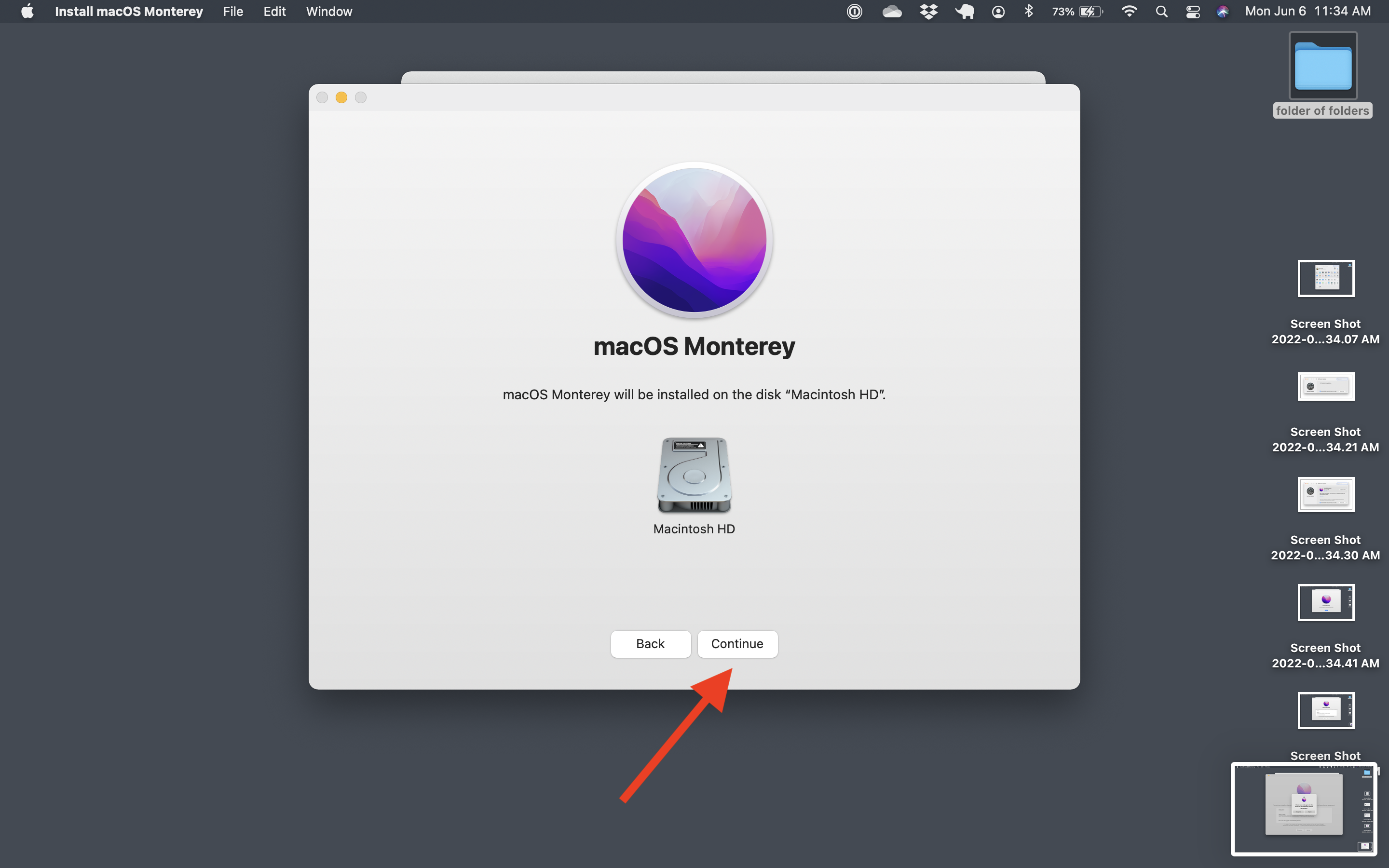
Enter your administrator password (your computer login password)
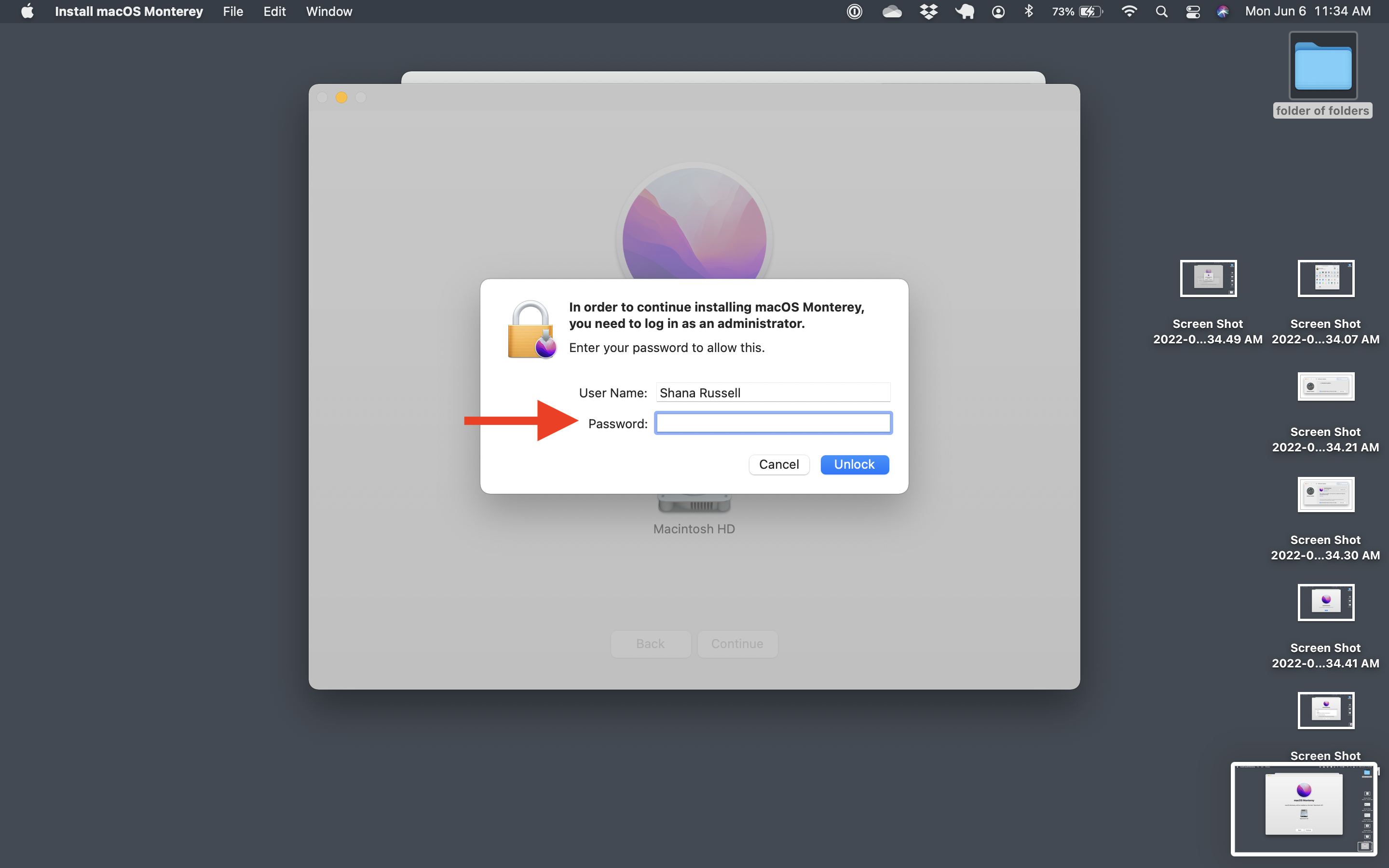
Now we wait...
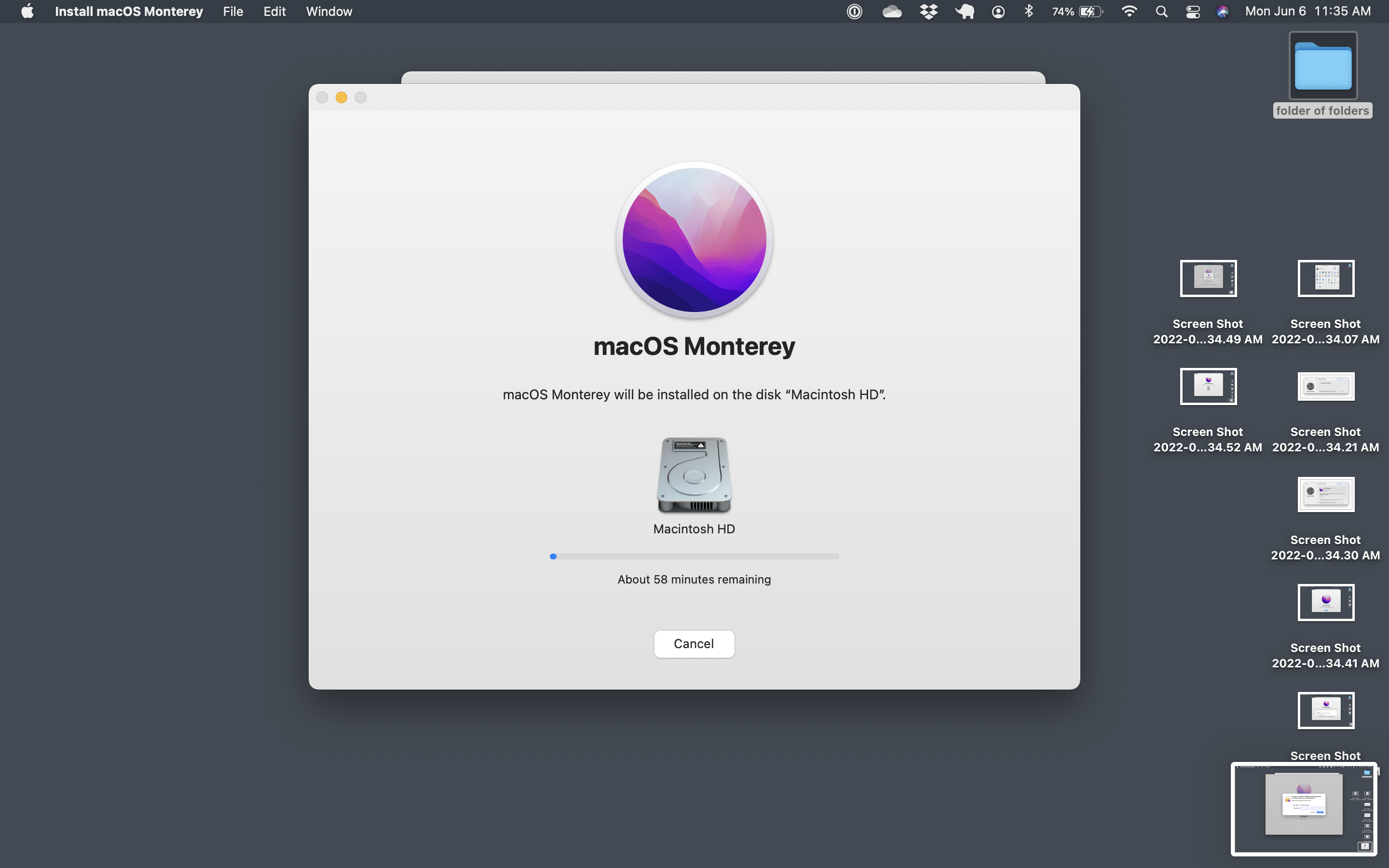
and wait...
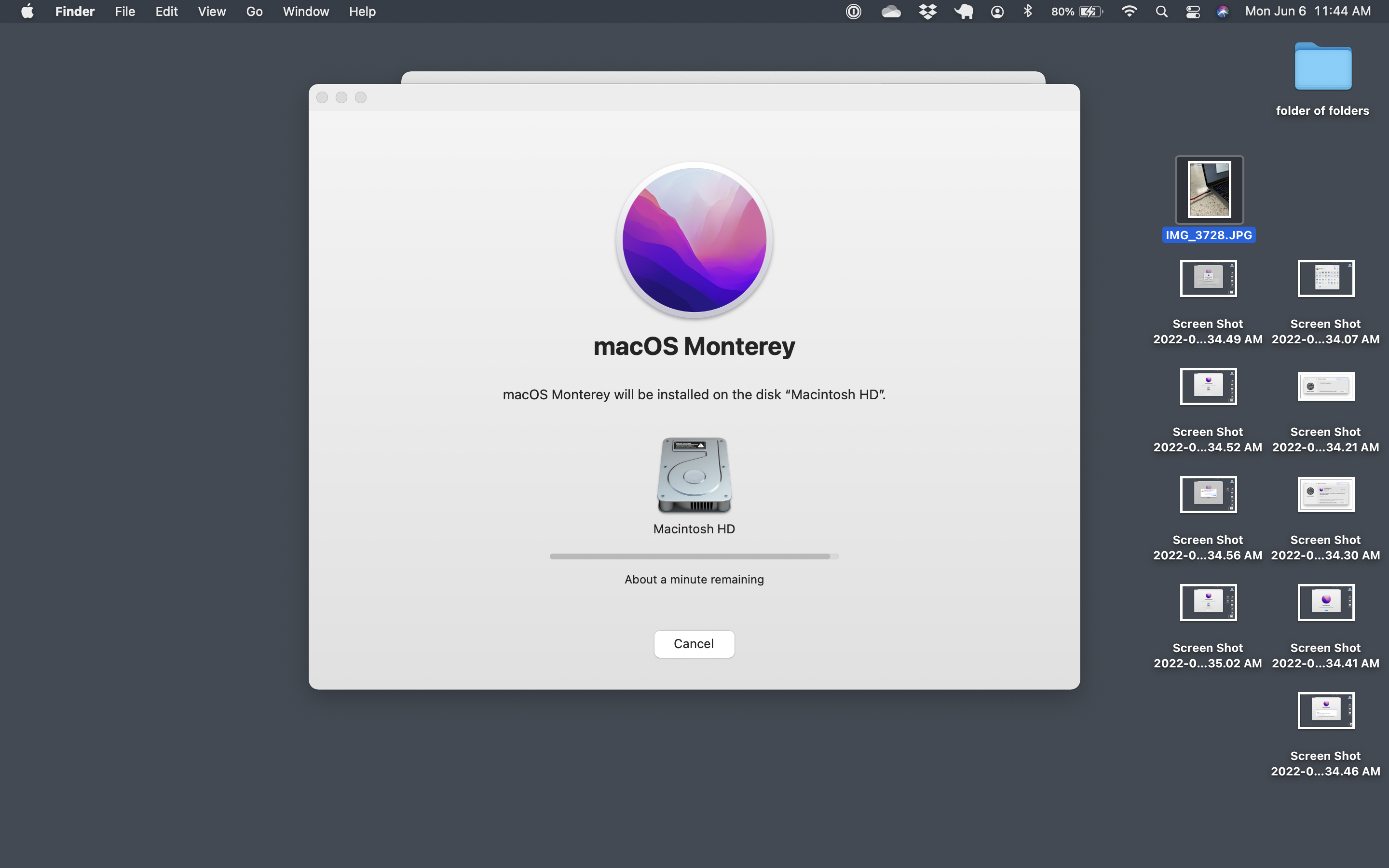
Click restart
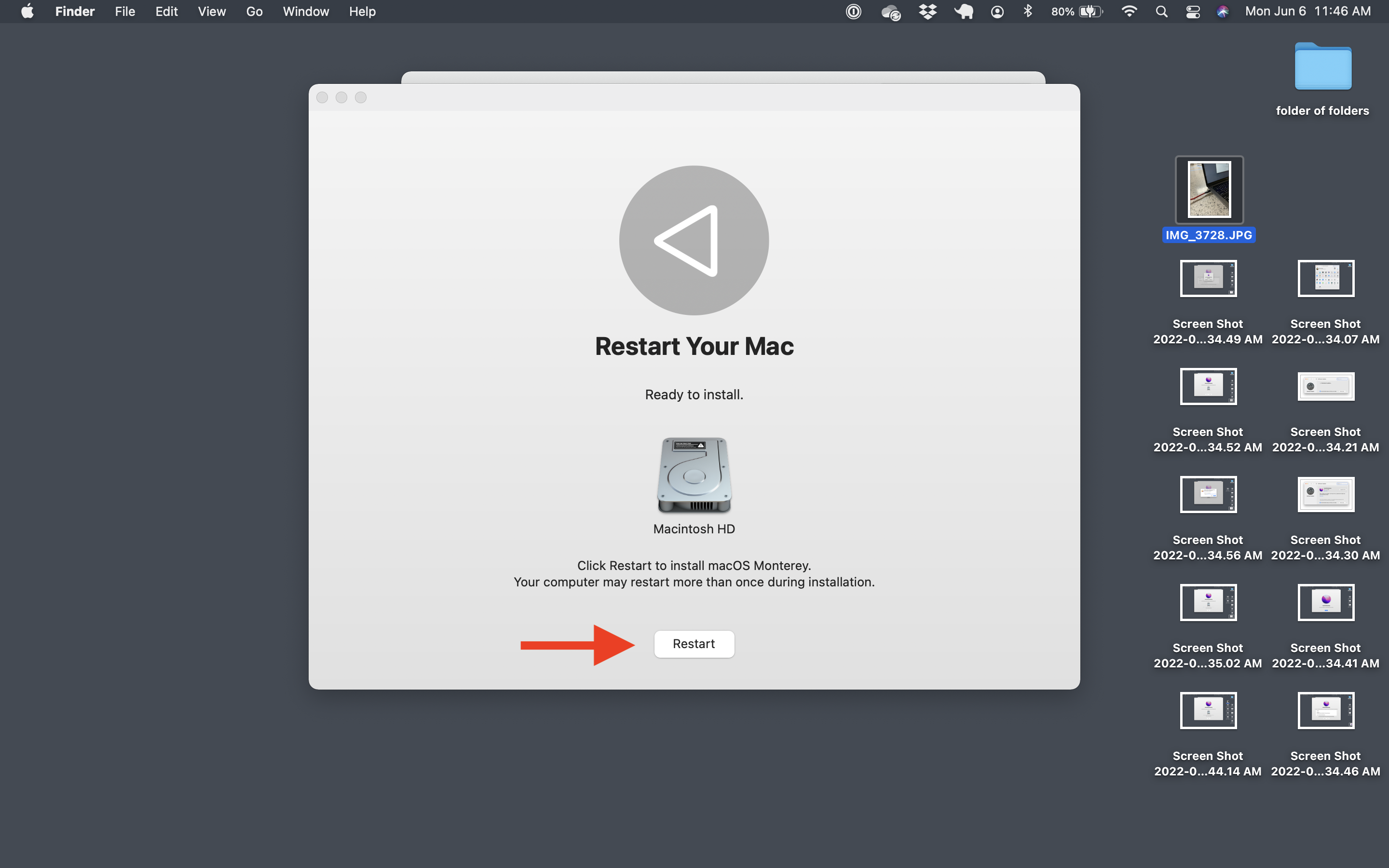
Your computer will restart and update for 30-45 minutes
Once it starts back up, you will be updated to Monterey