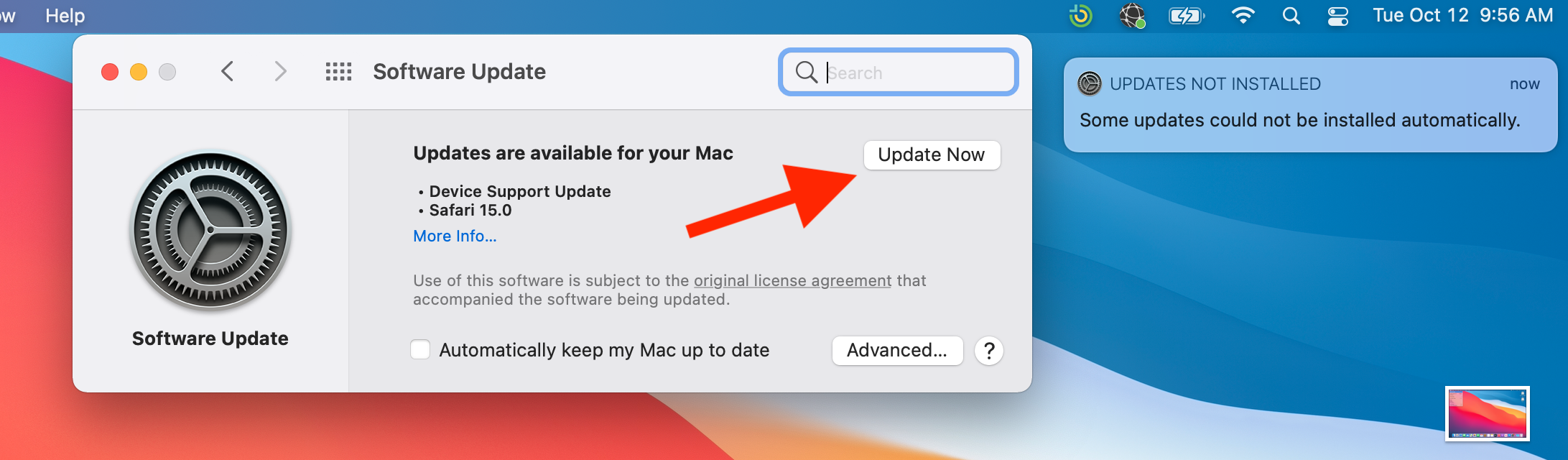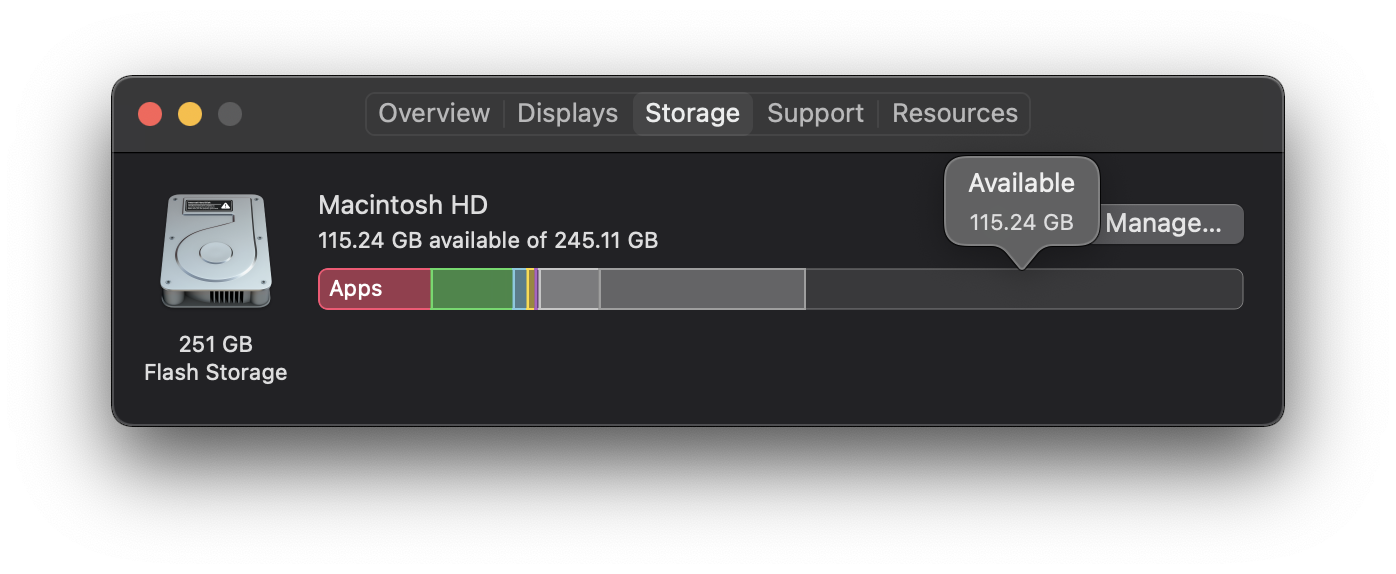How Much Space is Needed to Install macOS Monterey?
The macOS Monterey installer is about 12GB in size. But you'll need some additional space to install it. According to Apple, if you're upgrading from macOS Sierra or higher, macOS Monterey requires 26GB of available storage to upgrade.
How to Check the Available Storage Space on Mac?
Now you know the total amount of space needed to upgrade macOS Monterey. The next thing you need to do is to check how much free disk space you have left. Here're the steps:
- Click the Apple Menu > About This Mac > the Storage Tab.
- After the calculation process is complete, hover your mouse over each part of the storage bar, you can see which types of files occupy most of the storage space and how much space is available.
If you have more than 44GB of free space, then congratulations, you can go ahead and upgrade to macOS Monterey right now.
Please pick a time of the day when you do not need to use your computer for about 45 minutes and go through these steps to update:
Always backup any important files to OneDrive or an external disk before running updates
Plug in your computer:
Open System Preferences and go to the Software Update section:
 Click "Upgrade Now" next to macOS Monterey:
Click "Upgrade Now" next to macOS Monterey: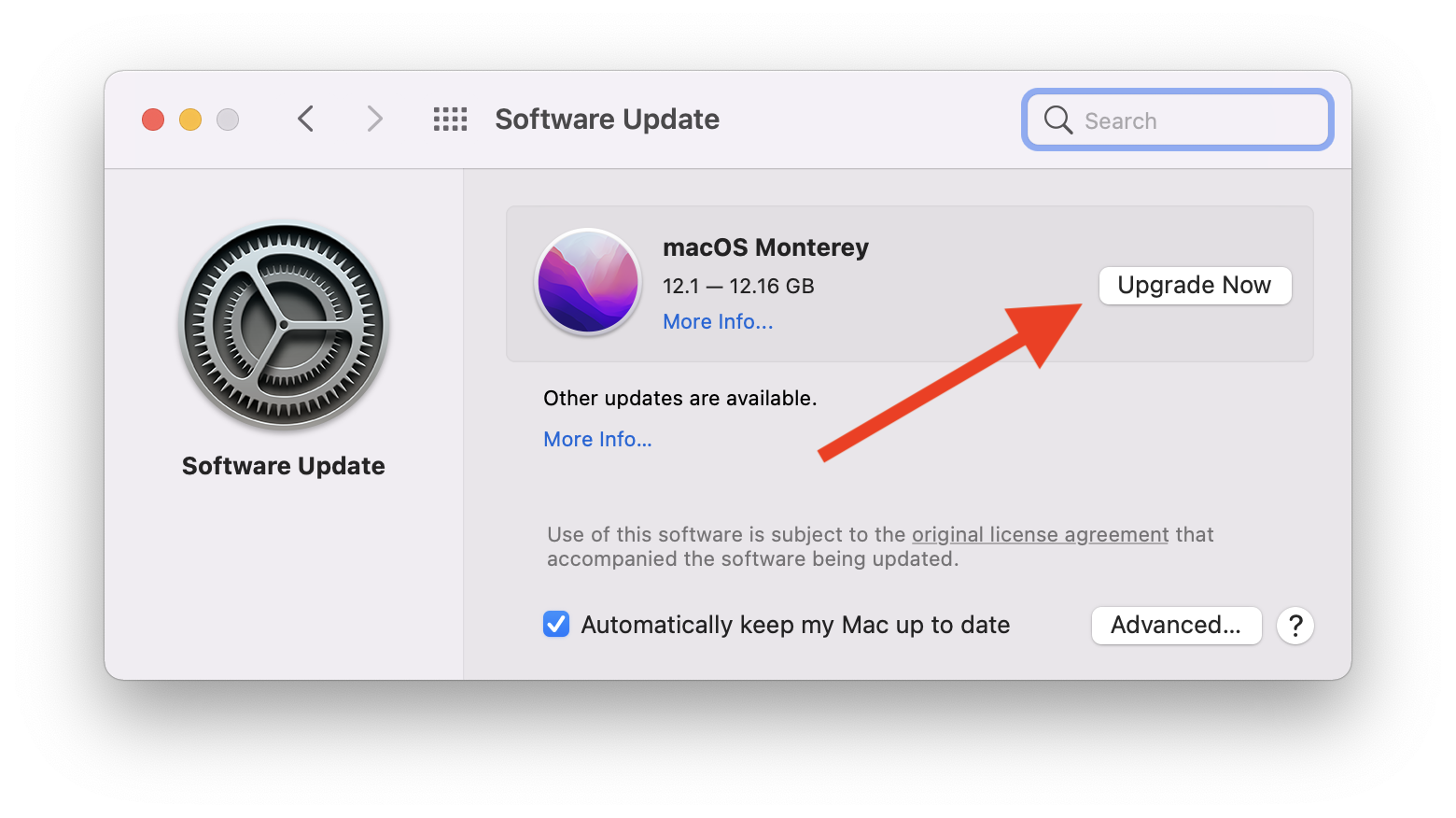
You may see several black screens throughout the process. It should take about 25 minutes, but can sometimes take up to 45 min, depending on which version of software you're starting with. Don't close your computer or try to restart or power off during this process. Doing so can leave your computer in an unusable state.
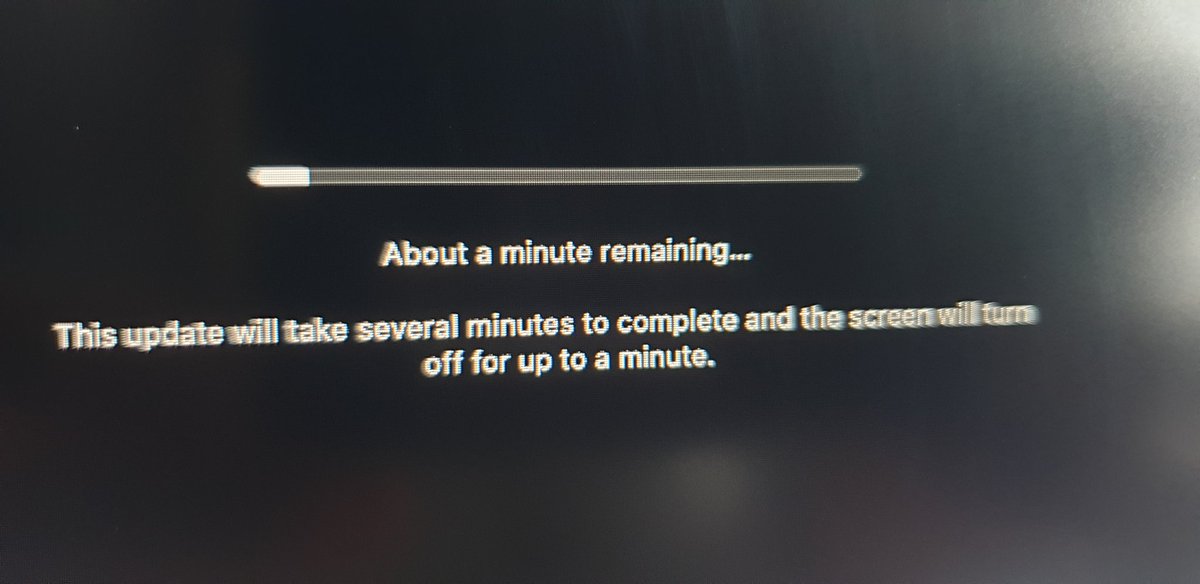
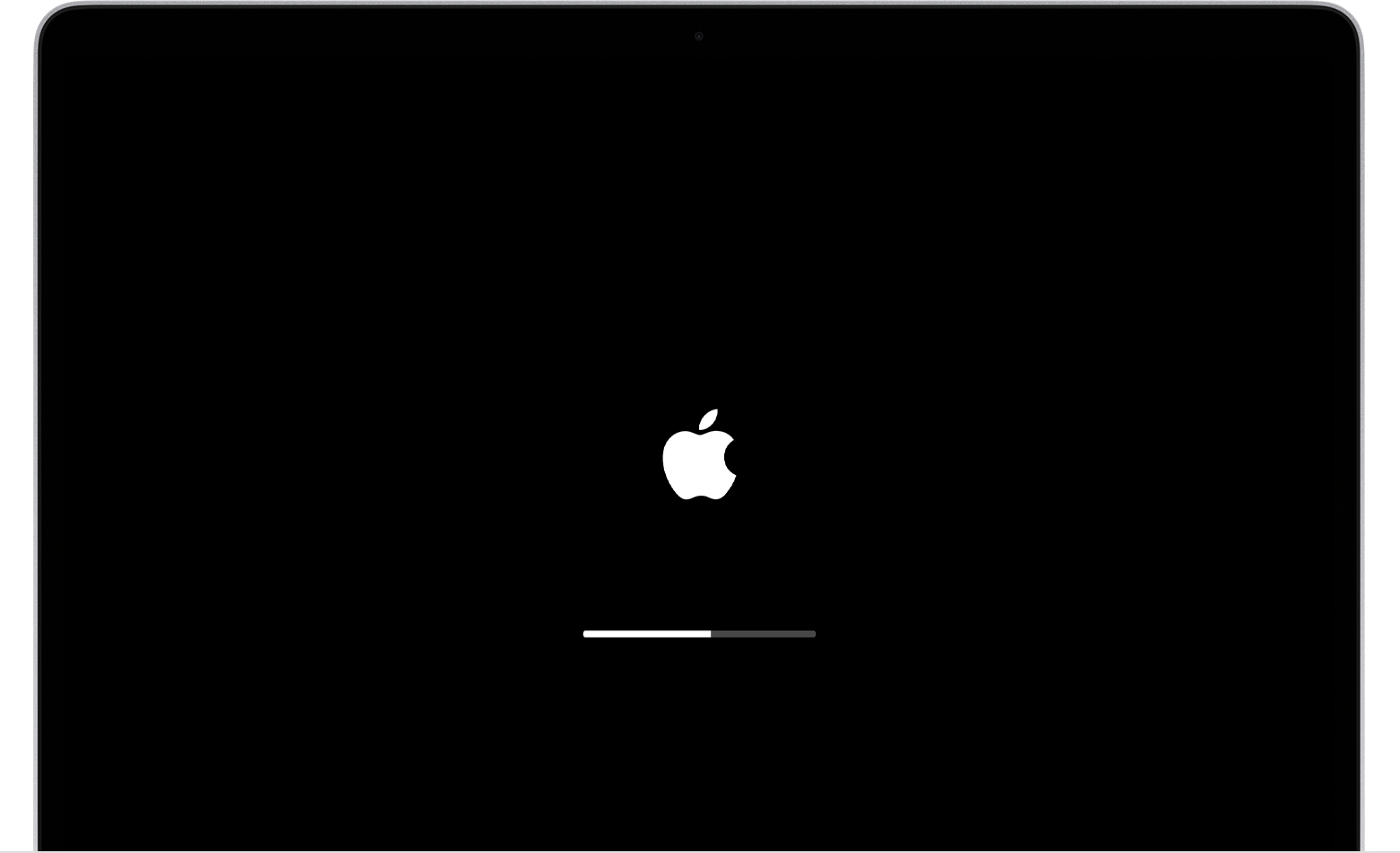
When it starts back up, it may tell you that it couldn't complete some of the updates automatically. That's OK. Just press the "update now" button and it will install those: