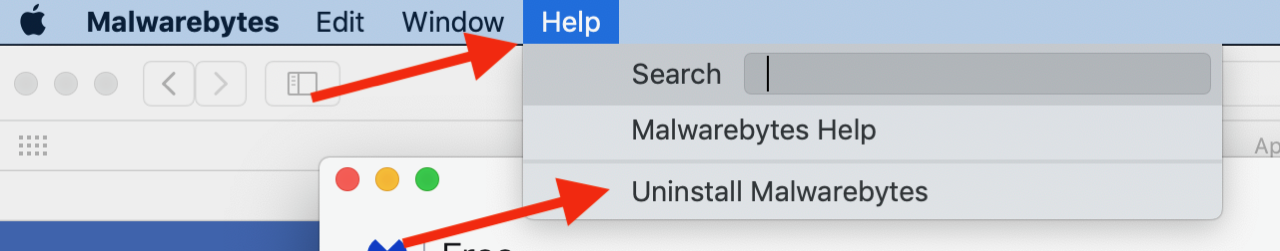Instructions on using the free version of Malwarebytes to remove Malware.
Click on “free download” and then run the installer (it will probably try to open automatically)
Once it opens, select “personal computer"
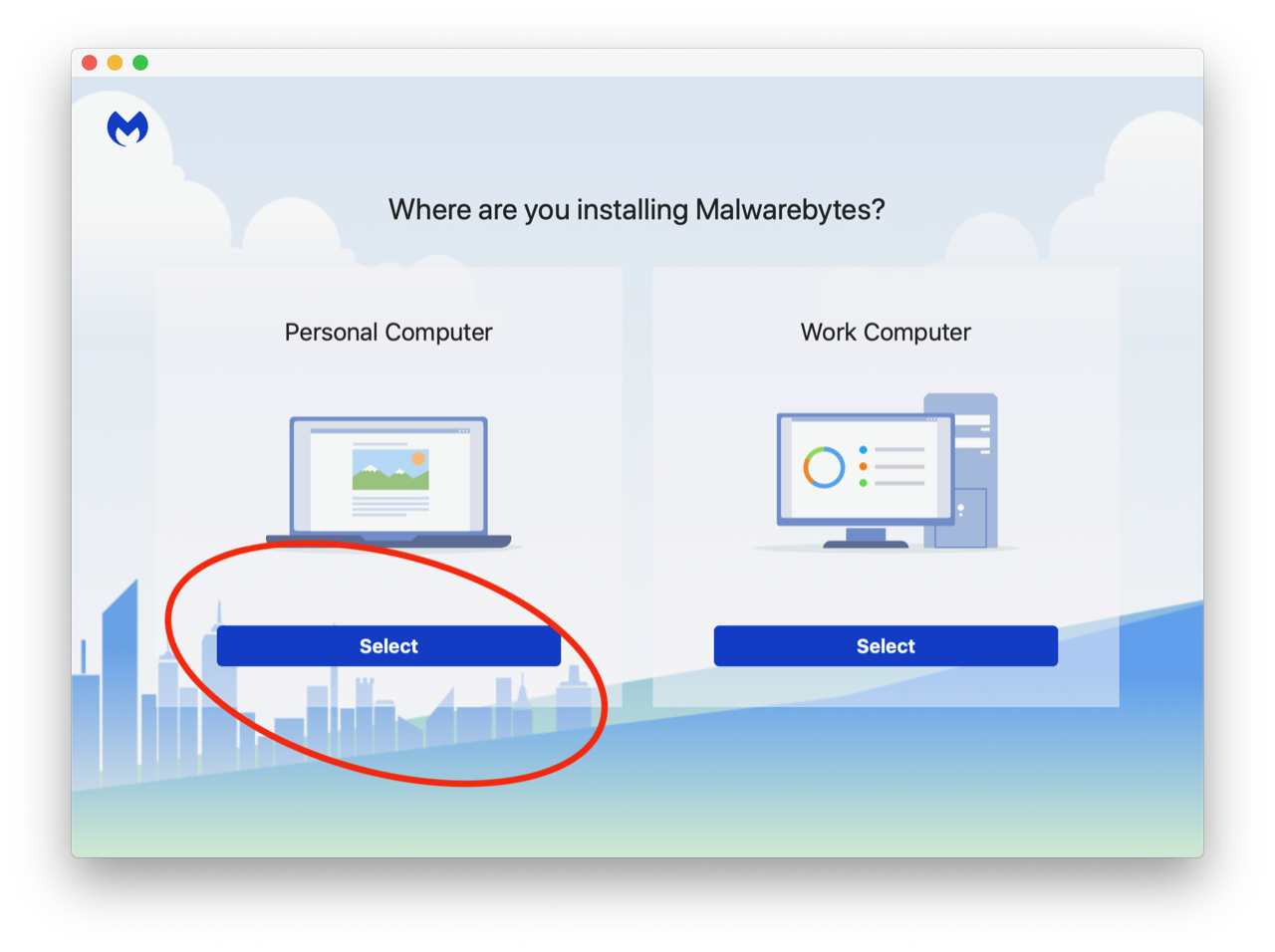
Then “use malwarebytes free"
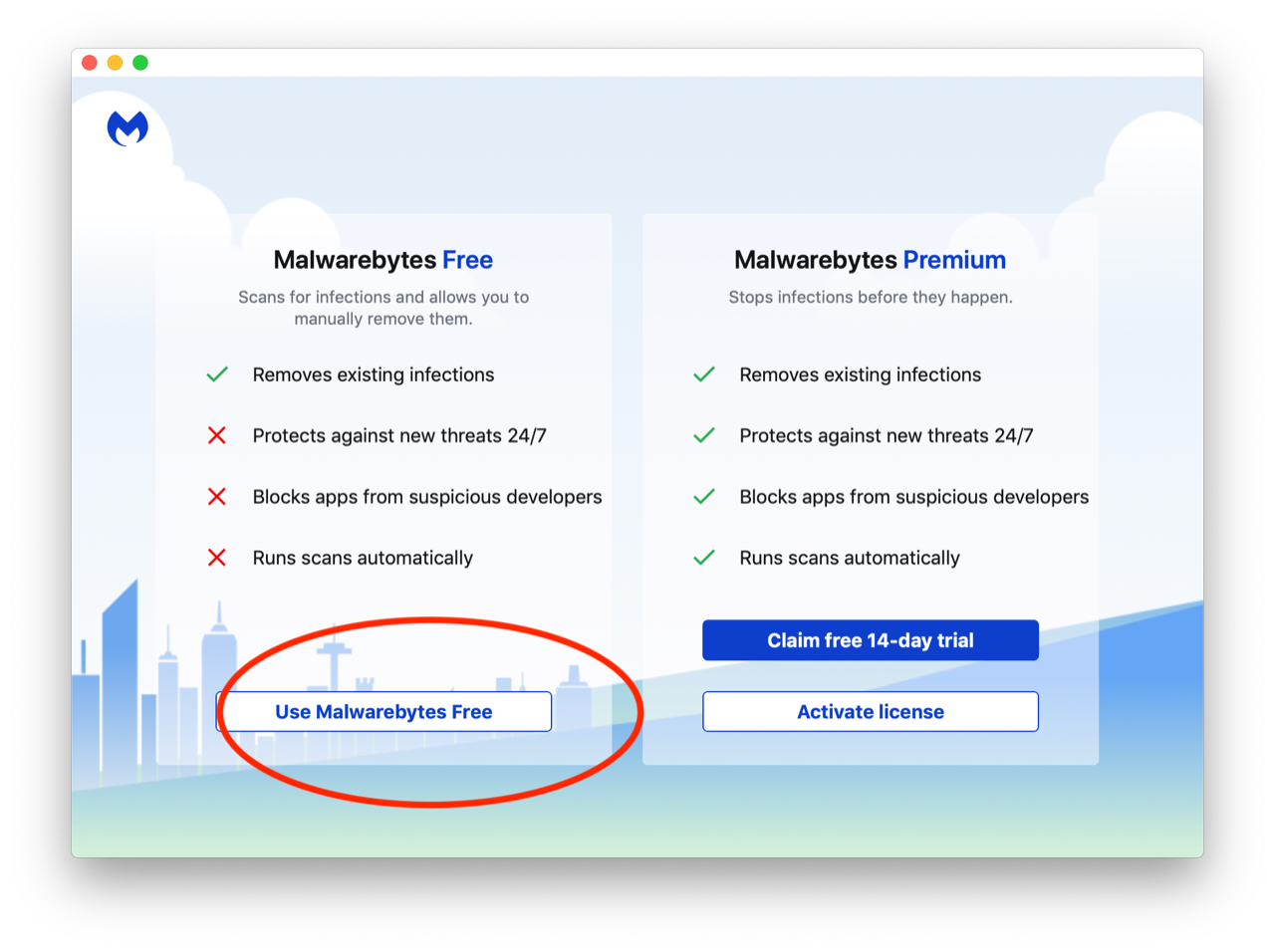
You don’t have to give your email
just click “open malwarebytes free"
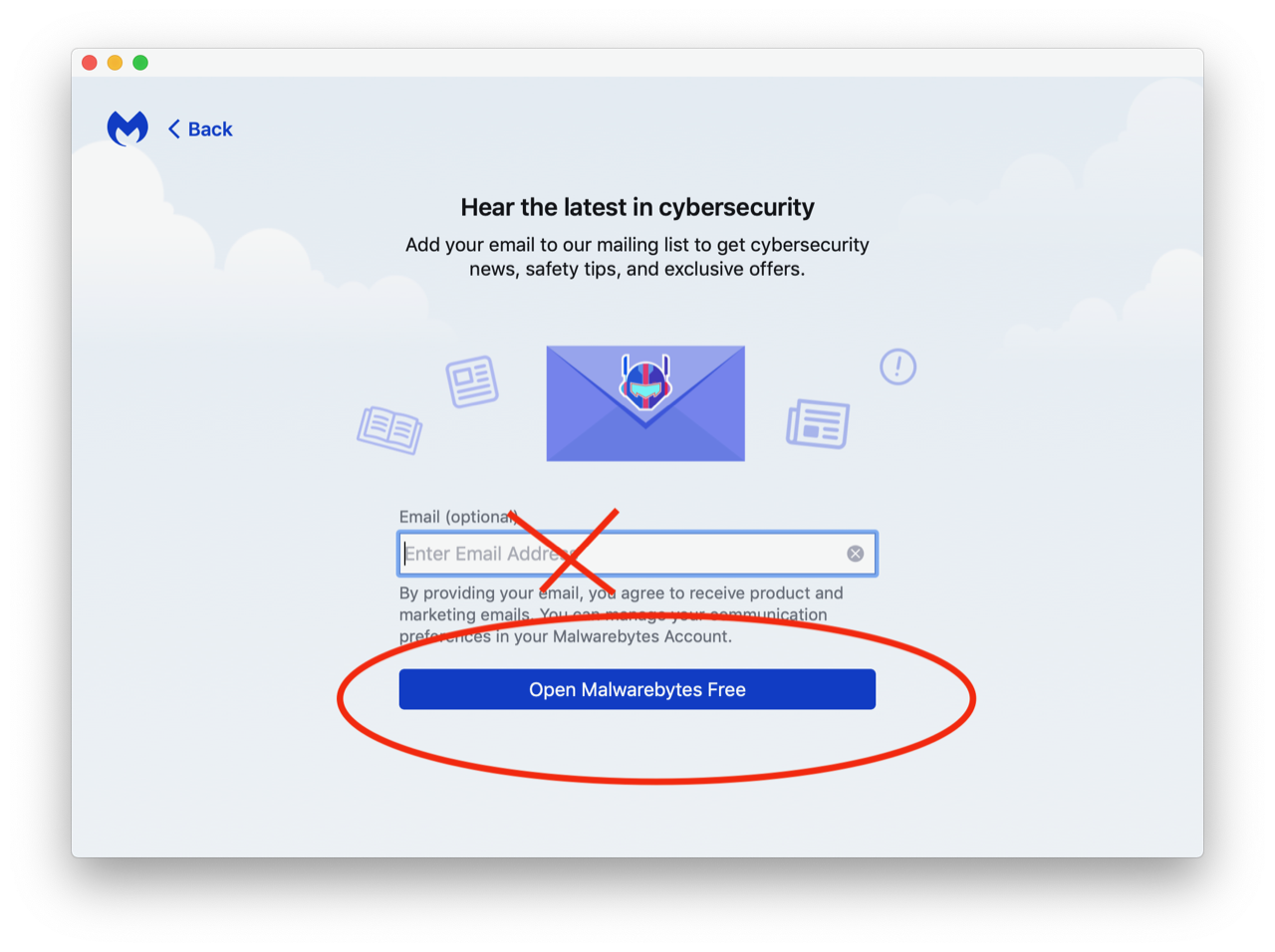
Then click “scan"
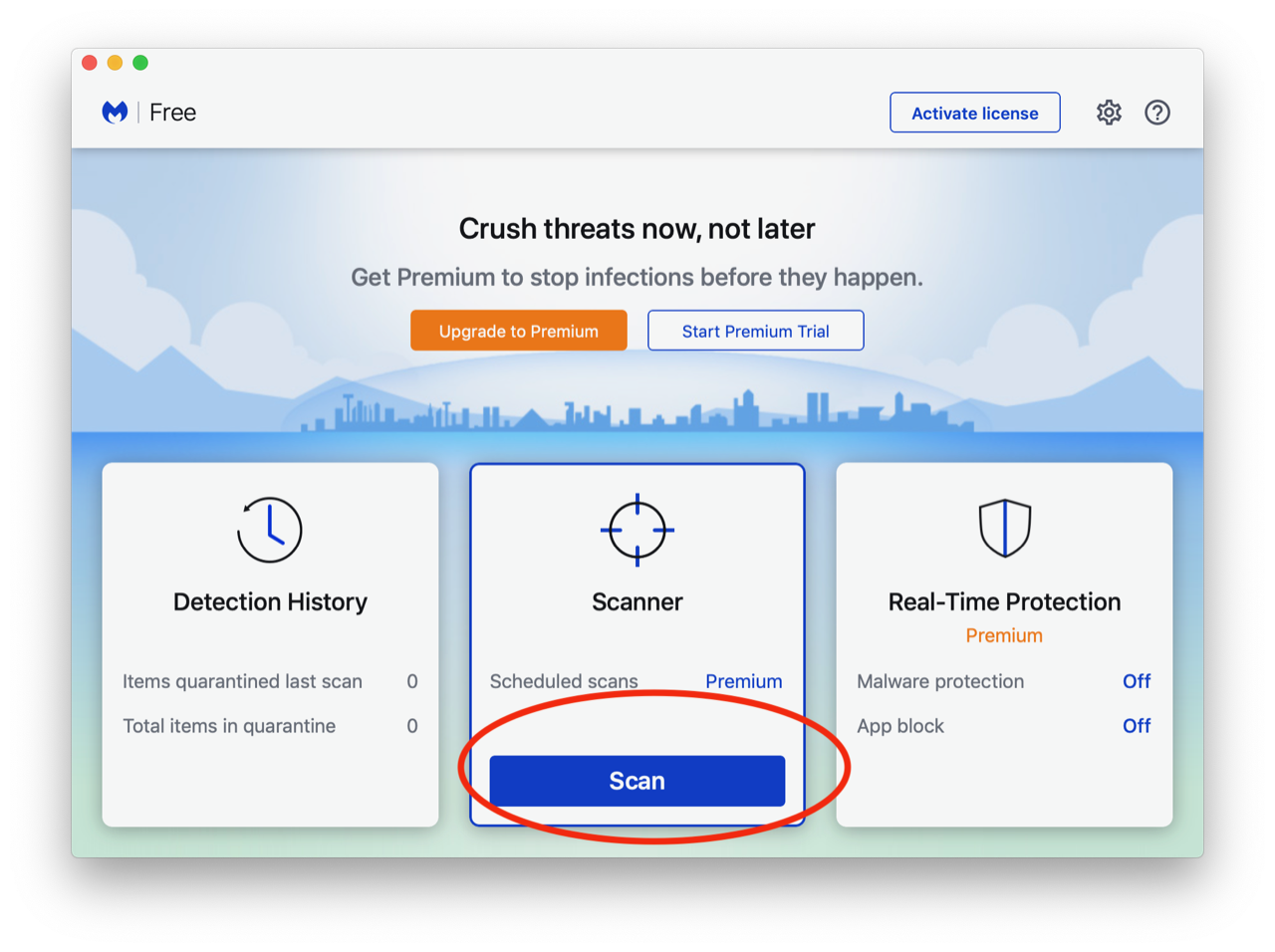
It will scan for a few minutes and if it finds any problems, it will tell you, and give you the option to quarantine those files.
If it found problems, you’ll have to restart your computer after it takes care of everything
If it didn’t find any problems, that’s good, too.
Now that you’re finished, you can uninstall it, because it’s quite annoying if you don’t. Just go up to the “help” menu in Malwarebytes and choose “uninstall”