In order to use the Balfour StudioWorks website on your MacBook Air, please follow these instructions.
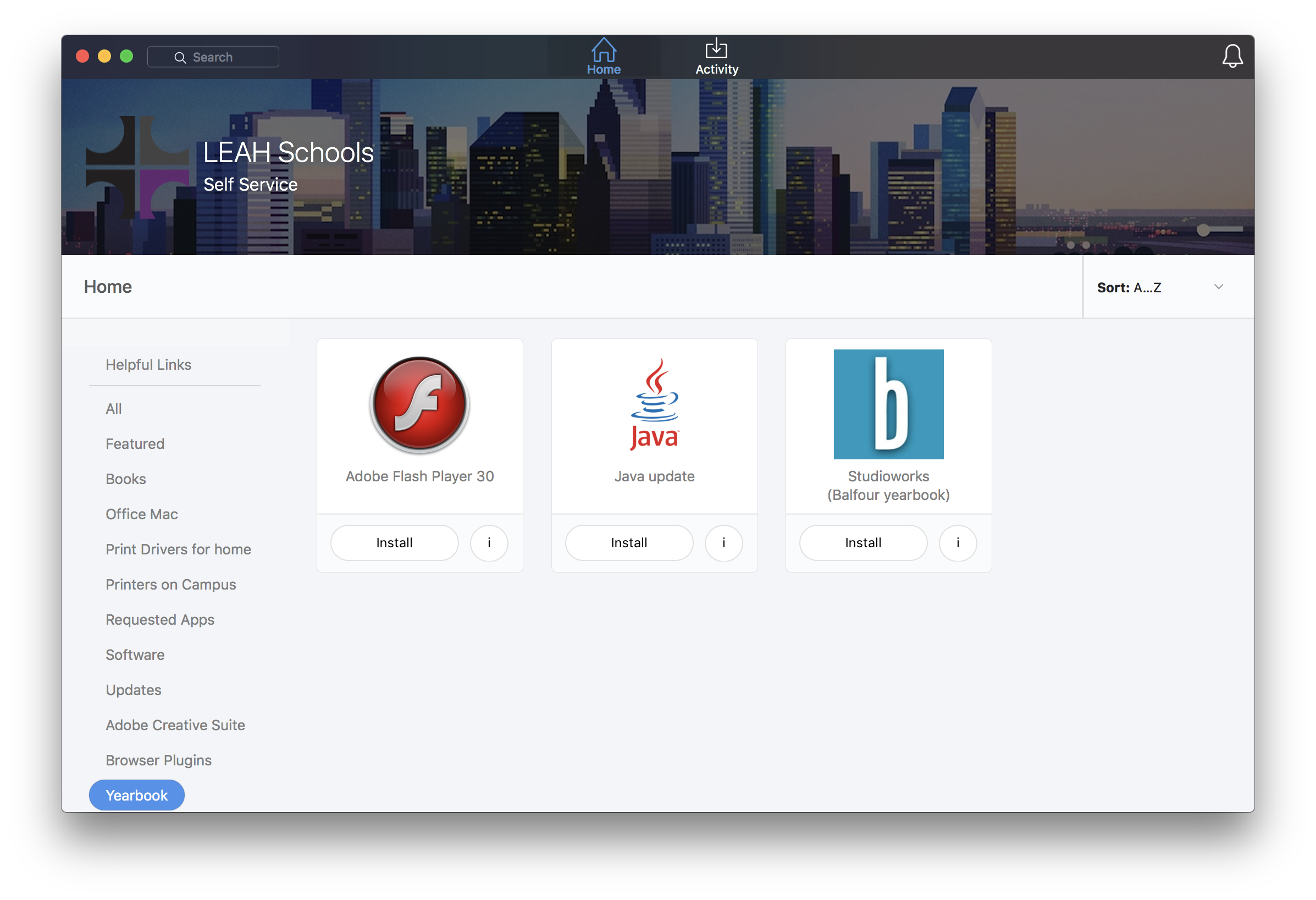
1. Open Self Service and click on the "Yearbook" section on the left side
2. Install StudioWorks
3. Install Java
4. Install Flash
5. Now you should be able to to to your launch pad (Rocket icon), open StudioWorks, and log in.
Need help? Click here to submit a help ticket