Use Preview
Every Mac comes with an application called Preview that will allow you to view and markup pdf files.
Sign Forms with Preview: Visit this link to learn how to fill out and even sign an Adobe Acrobat form with Preview: https://support.apple.com/en-ca/guide/preview/prvw35725/11.0/mac/
Annotate PDFs with Preview: The following link will show you how to use the annotation tools in preview to mark up a pdf document. (You can also use this to fill out a form - just add text boxes in the areas you'd like to type): https://support.apple.com/en-ca/guide/preview/prvw11580/mac
Add, delete, or move PDF pages in Preview: You can open a PDF in Preview, then add, delete, and rearrange pages, or move pages from one PDF to another. Here's how: https://support.apple.com/en-ca/guide/preview/prvw11793/10.0/mac
Find out more about Preview: Click here to see the entire Preview user guide: https://support.apple.com/en-ca/guide/preview/welcome/mac
Create fillable pdf forms
Use an online form builder instead: You may want to consider using a form builder to create a form, rather than making a pdf form. Because our organization subscribes to Office 365, you can use Microsoft Forms to make simple to advanced forms. You can choose to have the form results emailed to you or saved online into an Excel spreadsheet you can download.
Here's how to use Microsoft Forms: https://support.office.com/en-us/article/create-a-form-with-microsoft-forms-4ffb64cc-7d5d-402f-b82e-b1d49418fd9d#PickTab=Forms_for_the_Web
Use LibreOffice: LibreOffice is a free (open source) application that's similar to Microsoft Office. You can use this program to edit pdfs, create pdf forms and more. You can download it from here
To create a form in LibreOffice:
- Open the pdf that you want to make into a form and do the following:
- Click "View -> Toolbars -> Form Controls"
- Add your input fields
- Click "File -> Export as PDF"
- Select checkbox "Create PDF Form"
- Click "Export"
To edit a pdf in LibreOffice: Take a look at this video
Use JotForm: If you are an administrator with access to Jotform, you can create a pdf form through their service. Here's how: https://www.jotform.com/fillable-pdf-form-creator/
Control which application opens your PDFs.
You can control which application will open your pdfs. To do this:
- Click on the finder icon in your dock (blue face)
- Find a pdf file on your hard drive, but don't open it. Click on it one time and then press Command-i (this is the shortcut for "get info"). You can also get to this by doing a 2-finger click on the file and choosing "get info" from the menu that pops up.
- In the new window that opens, scroll down to the "open with" section.
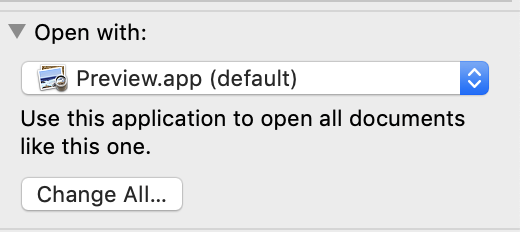
Select which app you'd like your pdfs to open with and then click "change all" to make all of your pdf files open with that same application.