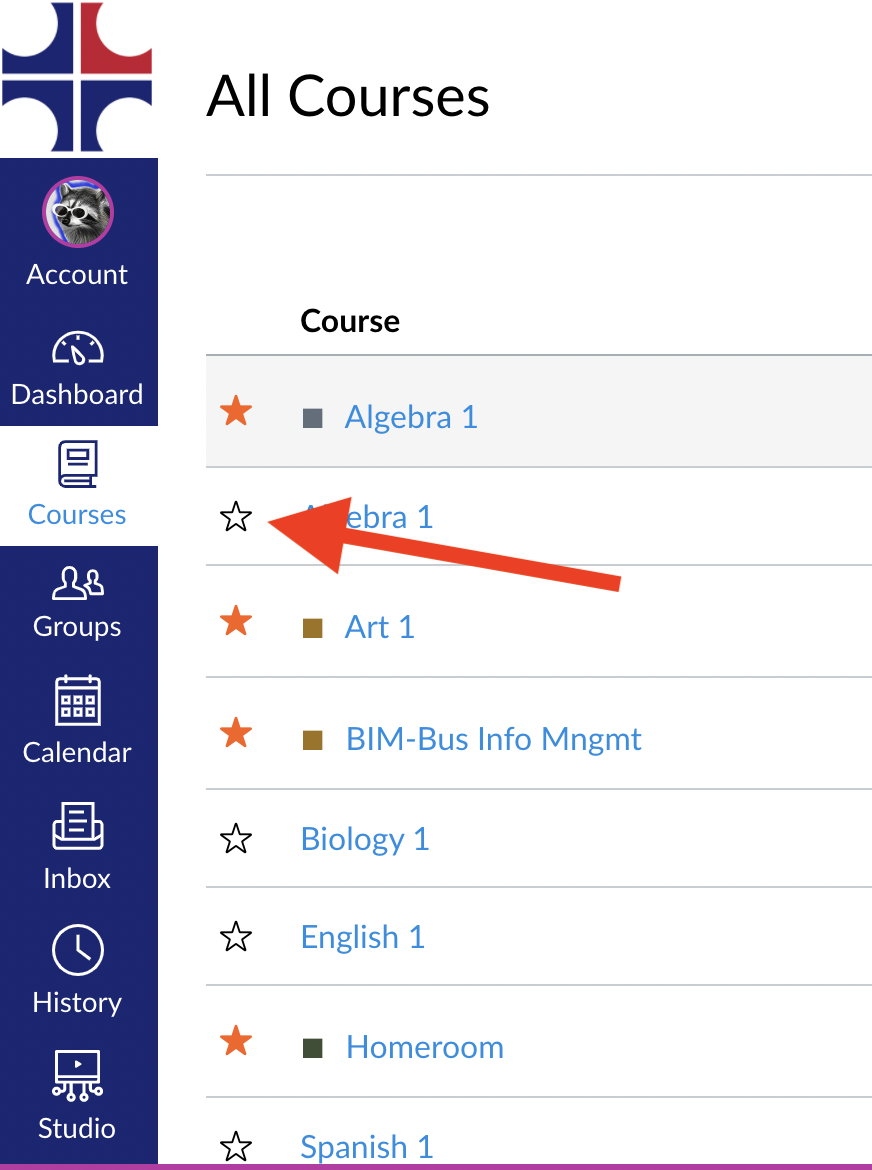If a student cannot see a Canvas course that he/she is enrolled in (particularly in second semester), this may help.
In the courses tab, click on "All Courses" at the bottom of the list
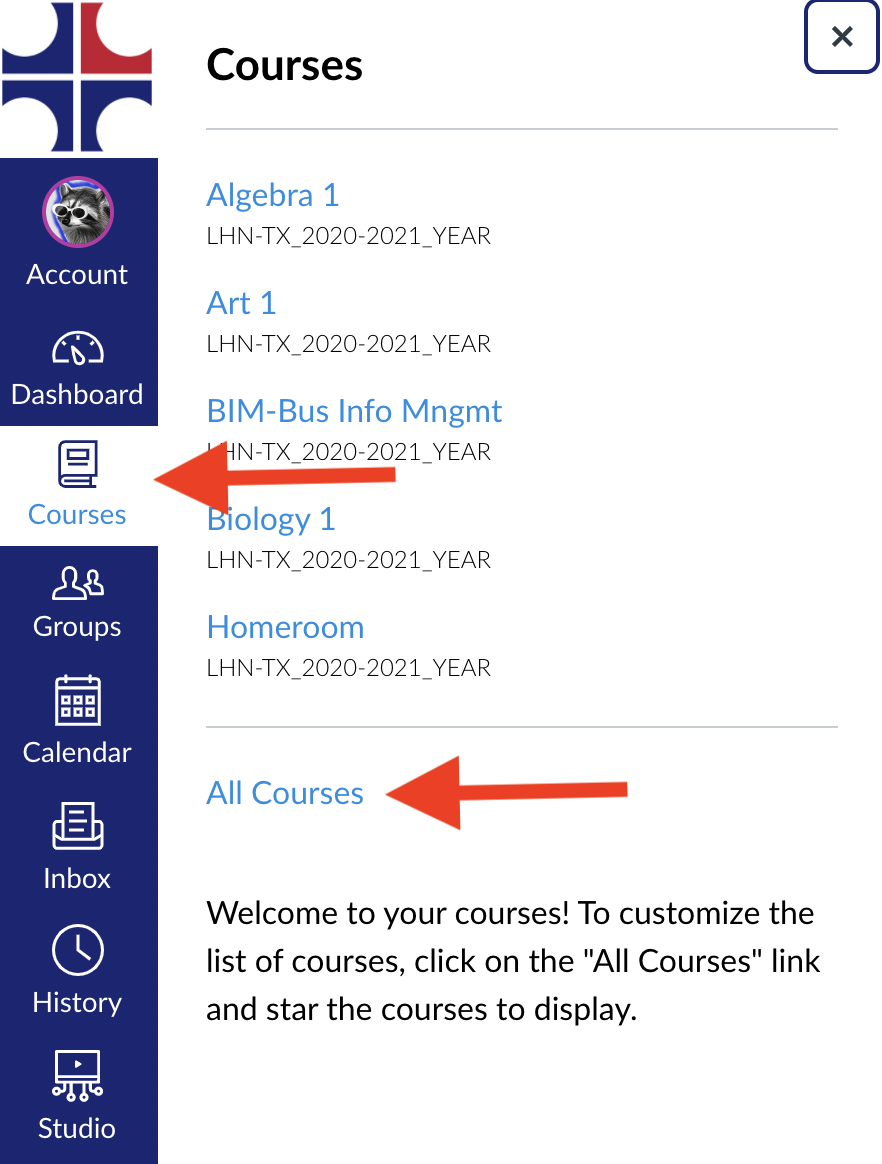
Click the star next to the courses that they want to see and un-click the star next to the ones that they don't want to see. (If it's hard to tell whether or not they're choosing the correct classes, they can hold down the command key and click on the class - that will open it in a new window so they can look at which semester it is)
Now when they click on the "Courses" tab, they should see the ones they've designated with stars.