You must be on the campus where the printer is located, on your school-assigned computer and be connected to wifi.
Open your self service application and go to the "Printers on Campus" section on the left
First, install the campus printer drivers. After that install is finished, you can install the individual printers that you'd like to print to.
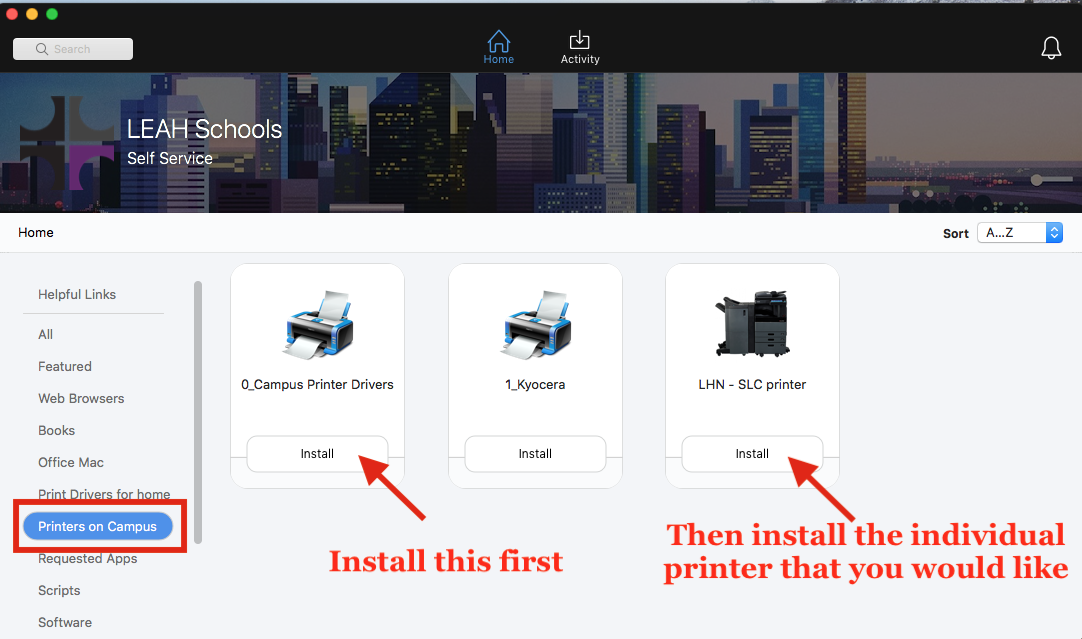
Notes:
The number of printers you see in Self Service is related to your role. If you don't see a printer you need, please email support@leahschools.org and let us know.
If you're printing to a Kyocera printer at Westlake, you'll want to install the Kyocera driver first.