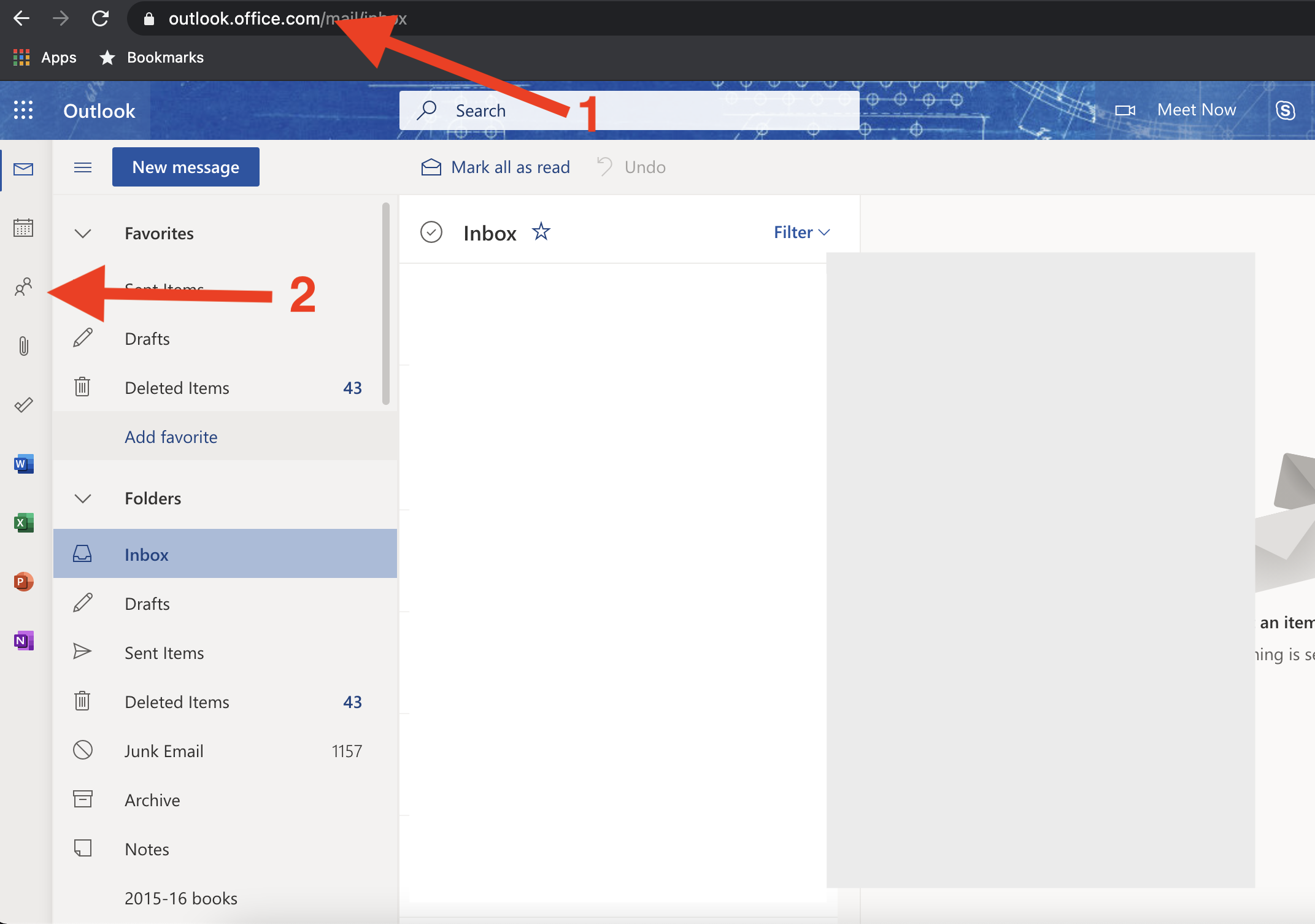
If you would like to view the members of a distribution group in Office 365:
1. In a browser, go to https://outlook.office365.com and log in with your email address and password.
2. On the side left column, click on the people icon
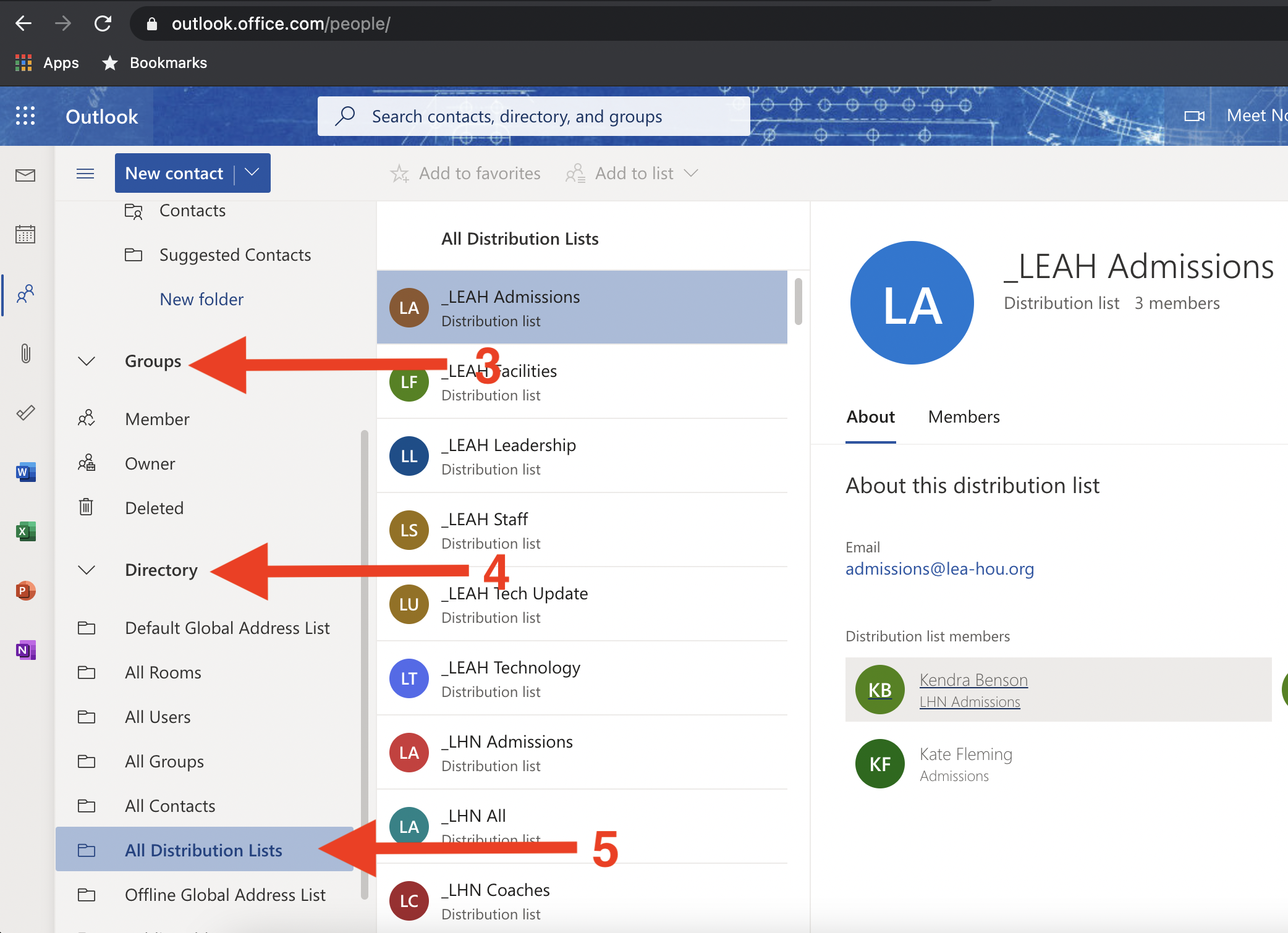
3. Click on "Groups"
4. Click on "Directory"
5. Click on "All distribution lists"
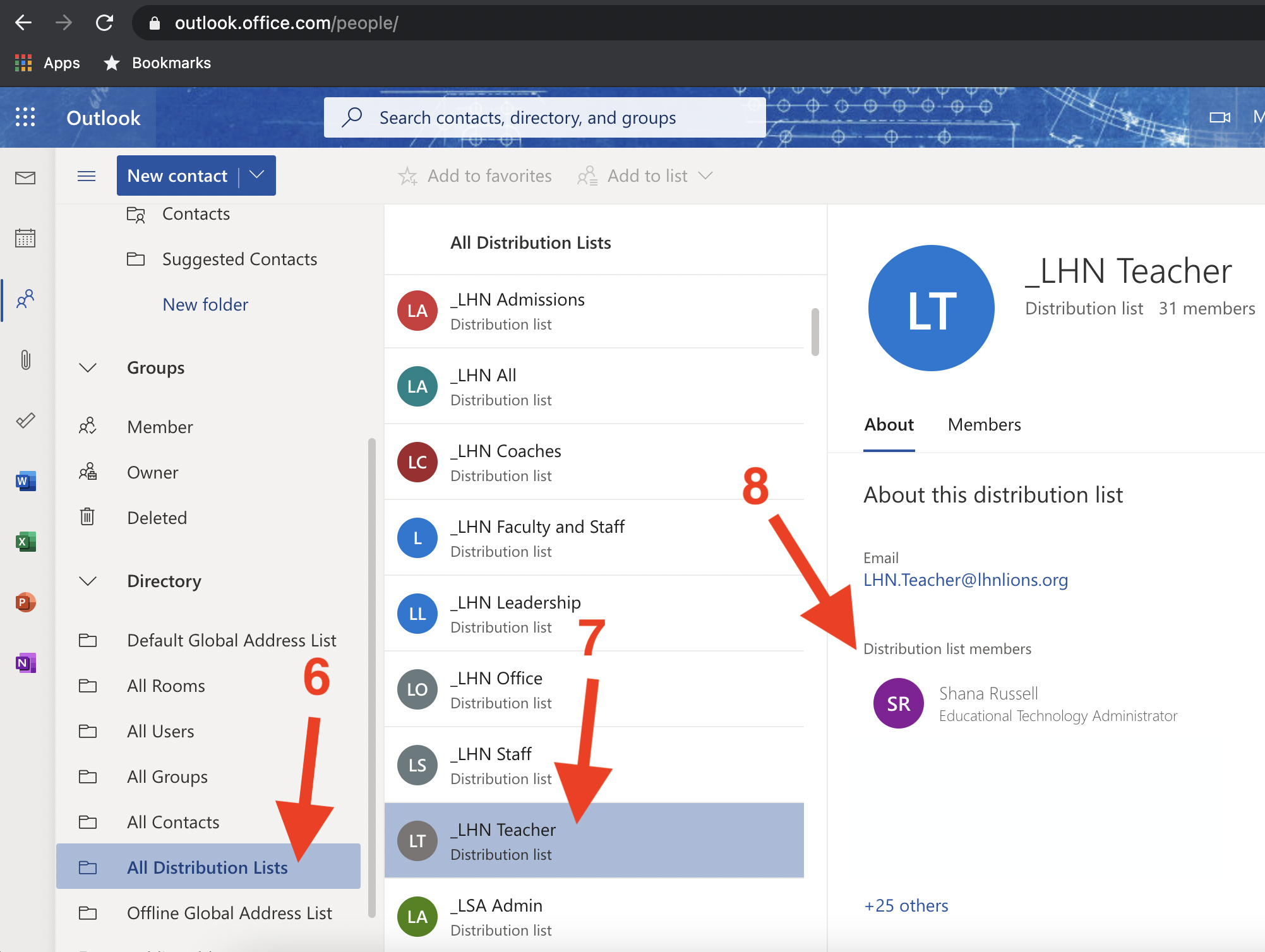
6. Click on "All distribution lists"
7. Find the list you are interested in
8. The members of that list should show in the right column