LEAH Schools has recently installed the Phish Alert Button (PAB) in Outlook. How does this work, and how can you use it to help keep your organization safe?
When do I use it?
Click the PAB anytime you believe you have received a phishing email or any potentially dangerous email. Any emails you report using the PAB will be automatically deleted from your inbox. The emails you report will also be forwarded to support for analysis.
The PAB should only be used to report emails you believe have malicious intent. If you are receiving spam or marketing emails, you should NOT use the PAB. You can just delete these types of emails or add the sender or sender's email domain to a block list.
Note that the steps for blocking an email sender vary based on your email client. Contact IT team with any questions.
How do I use it?
You'll see the Phish Alert add-in at the top of your Outlook client. To report an email as a phishing email, just click the button while you're looking at the email. The email you indicated will be forwarded to support and then will be deleted from your inbox. If you report an email in error, you can retrieve the email from your Trash/Deleted Items.
Phish Alert on Outlook
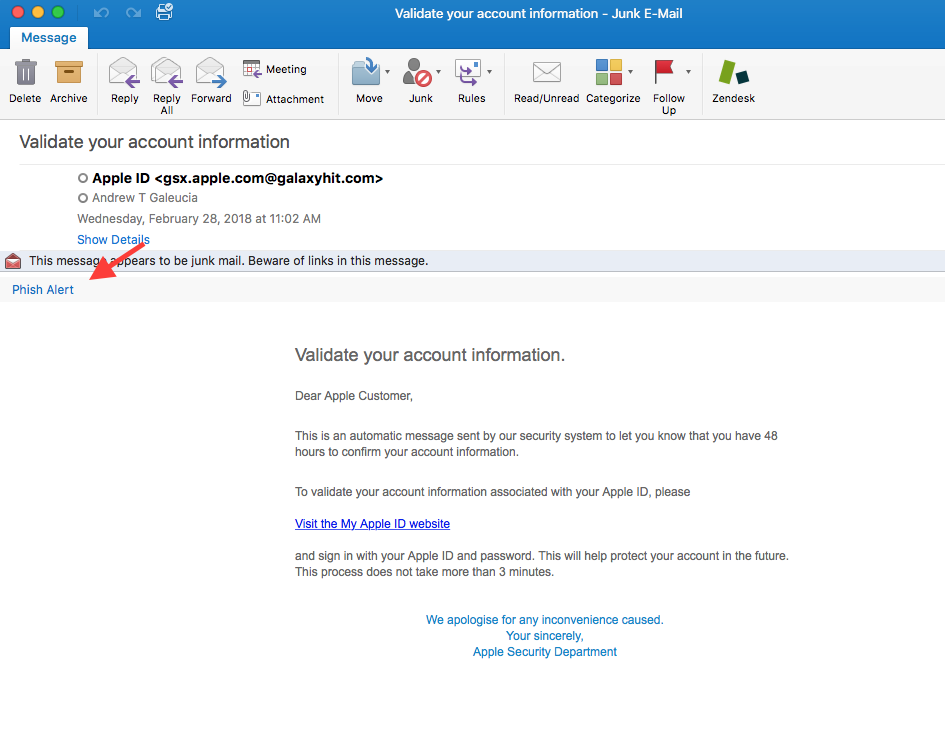
Why should I use it?
Reporting emails will help our organization stay safe. Because the potential phishing emails you report are sent for analysis technology will now be aware of which phishing attacks can reach their employee inboxes. Once they're aware of possible vulnerabilities, they can better defend against them. You are an essential part of the process of keeping your organization safe from cybercriminals. Stop, Look, and Think!